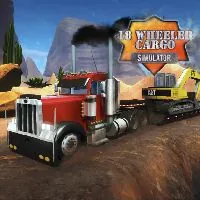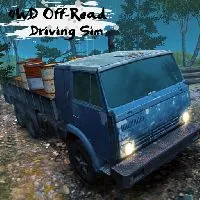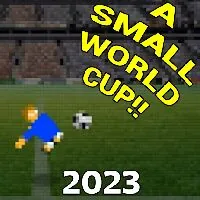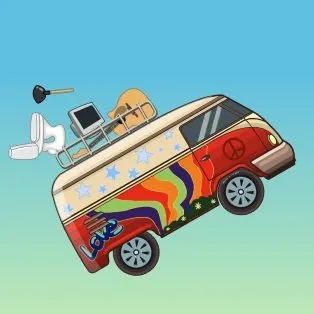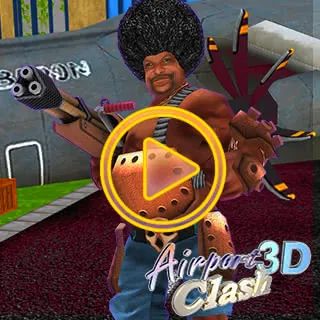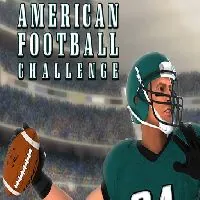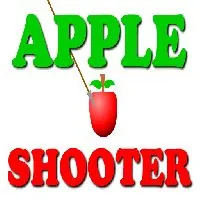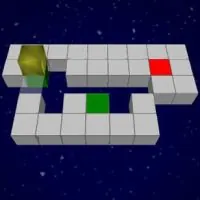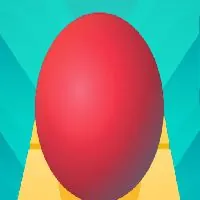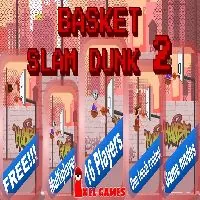SMASH KARTS
SIMILAR GAMES
Game Description
Smash Karts - Only Games
About Smash Karts - Only Games
We are thrilled to present Smash Karts as a featured offering within our extensive collection of online games. Our platform, Only Games, serves as a premier destination, meticulously curated to deliver unparalleled gaming experiences to users across the globe. We recognize the growing demand for accessible, high-quality entertainment, and Smash Karts perfectly embodies our commitment to providing just that. This article offers a comprehensive overview of Smash Karts and underscores the advantages of choosing our platform for your gaming endeavors.
Why Choose Only Games for Smash Karts?
At Only Games, our ethos revolves around providing an exceptional gaming environment. We distinguish ourselves through several key features designed to enhance user experience:
- Instant Access: Say goodbye to tedious downloads and installations. Smash Karts, along with thousands of other games, is available for immediate play directly within your web browser.
- Ad-Free Experience: We understand the interruptions caused by intrusive advertisements. That's why we've designed our platform to be completely ad-free, allowing you to immerse yourself fully in the game.
- Unblocked Accessibility: We recognize the challenges faced when accessing games through restrictive networks. Only Games employs robust methods to ensure our games remain accessible, circumventing potential blocks.
- Extensive Game Library: Beyond Smash Karts, our library boasts a vast array of games across various genres. Whether you are interested in action, strategy, puzzle, or sports titles, we've got you covered.
Getting Started with Smash Karts on Only Games
Embarking on your Smash Karts journey with us is a straightforward process. Here's how you can get started:
- Navigate to Our Website: Simply open your preferred web browser (Chrome, Firefox, Edge, etc.) and visit Only Games.
- Locate Smash Karts: Use our intuitive search function or browse our curated game categories to find Smash Karts.
- Launch the Game: Click on the Smash Karts icon or title. The game will load instantly within your browser.
- Dive In and Play: Once the game loads, follow the in-game tutorials to begin your kart-racing adventure.
In-Depth Gameplay Guide for Smash Karts
Smash Karts is a dynamic multiplayer kart racing game that combines the thrill of racing with strategic combat. Here's a detailed guide to mastering the game:
Understanding the Core Gameplay Mechanics
Smash Karts revolves around racing against other players while utilizing weapons and power-ups to gain an advantage. The primary objective is to be the first to complete the specified number of laps or to accumulate the highest score within a given time frame.
- Kart Control: The basic controls for your kart typically involve using the arrow keys or WASD keys for steering and acceleration. Familiarizing yourself with these controls is essential for effective navigation.
- Weaponry and Power-ups: Scattered throughout the tracks are various weapons and power-ups that you can collect. These items provide significant advantages, from shooting projectiles to gaining temporary speed boosts. Effective use of these items is critical for success.
- Track Navigation: Each track in Smash Karts features a unique layout with twists, turns, and obstacles. Learning the track layouts and mastering your driving skills are essential for navigating effectively and avoiding collisions.
Strategic Elements of Smash Karts
Beyond the basic mechanics, strategic thinking plays a significant role in Smash Karts:
- Weapon Management: Prioritize collecting weapons that suit your play style. Consider the timing and the target of your attacks. For instance, some weapons are more effective against opponents directly ahead, while others can be used to disrupt the flow of the race.
- Defensive Tactics: While offense is important, don’t neglect your defense. Utilize shields or other defensive power-ups to protect yourself from incoming attacks.
- Track Knowledge: Learning the best routes and shortcuts can provide a crucial competitive edge. Use practice sessions to explore the different tracks and discover the optimal paths.
Mastering Kart Customization
Smash Karts allows for extensive customization. These customizations can enhance your gaming experience:
- Kart Selection: Choose from a range of karts, each with unique characteristics like speed, acceleration, and handling. Experiment with different karts to find the one that best suits your playing style.
- Skin Customization: Personalize your kart with skins to reflect your style. Some skins may also offer cosmetic advantages, such as unique effects.
- Wheel and Accessory Customization: Modify your wheels and add accessories to customize the appearance of your kart.
Troubleshooting and Tips for Smooth Gameplay
To optimize your Smash Karts experience, consider these tips:
- Check Game Instructions: Before starting, review the in-game tutorials or instructions.
- Graphics Settings: If you experience lag, adjust the graphics settings to find a balance between visual quality and performance.
- Browser Compatibility: Ensure that your web browser is up-to-date to avoid compatibility issues.
- Internet Connection: Ensure a stable internet connection. A poor connection can lead to lag and interruptions.
Frequently Asked Questions about Smash Karts on Only Games
We have compiled a list of frequently asked questions to provide answers to common queries:
Is Smash Karts free to play?
Yes, Smash Karts is completely free to play on Only Games. There are no hidden fees or required purchases.
Do I need to download anything to play Smash Karts?
No downloads are required. You can play Smash Karts directly in your web browser.
Is Smash Karts safe to play?
We ensure the safety and security of our platform and game. Only Games employs stringent measures to protect user data and provide a safe environment for players.
How do I report a problem or provide feedback?
If you encounter any issues or wish to provide feedback, please visit our contact page on Only Games. We value your input.
Why Smash Karts is a Top Choice
Smash Karts has established itself as a leading title within the kart-racing genre. Its blend of addictive gameplay, engaging graphics, and strategic depth sets it apart:
- Multiplayer Action: Compete against players worldwide in thrilling real-time multiplayer races.
- Regular Updates: The game receives frequent updates, introducing new content, features, and improvements to ensure a fresh and engaging experience.
- Community: A thriving community of players worldwide means you'll always have opponents to race and friends to make.
Smash Karts - The Ultimate Gaming Experience
Smash Karts provides players with an exhilarating racing experience. Its simple yet engaging gameplay has made it a popular choice for players of all ages. Here's why it's a top choice:
- Fast-Paced Gameplay: Races are short and intense, ideal for quick play sessions.
- Weapon Variety: A wide range of weapons keeps the gameplay dynamic.
- User-Friendly: The game has straightforward controls, making it easy for new players to get started.
Our Commitment to Quality and Accessibility
At Only Games, we are dedicated to providing top-tier entertainment. Our goals include:
- User-Centric Design: Our website is designed to be user-friendly, with easy navigation and a clean interface.
- Security: We implement advanced security measures to protect user data and ensure a safe gaming environment.
- Community Engagement: We encourage player feedback and regularly update our game selection and platform to reflect community preferences.
Enjoy Smash Karts Today
We invite you to dive into the exciting world of Smash Karts on Only Games. With our user-friendly platform, easy access, and diverse gaming library, you are bound to find hours of entertainment.
Start your engine and get ready to race!
Play Smash Karts for free on Only Games, the top destination for Only Games unblocked in the USA! Enjoy thousands of top-tier, browser-based games with no ads and instant access—perfect for school, work, or home. Whether you love action, puzzles, or sports, start playing with just a click or keyboard tap!
Why Choose Only Games?
Unblocked games are a lifesaver when gaming sites are limited. At Only Games, we offer:
- Thousands of Games: Action, puzzles, sports, and more.
- No Downloads: Play instantly in your browser.
- Ad-Free Experience: Focus on fun, not pop-ups.
- Accessible Anywhere: Access school or work filters with ease.
Our platform is your go-to hub for free unblocked games, delivering endless entertainment wherever you are.
How to Play Unblocked Games on Only Games
Getting started is simple! Follow these steps to enjoy unblocked games on Only Games:
- Visit the Site: Open Chrome, Firefox, or Edge and go to Only Games. No downloads needed!
- Browse Games: Explore our library of unblocked games—action, adventure, puzzles, and more.
- Pick a Game: Click a title to launch it in fullscreen mode instantly.
- Play Right Away: Most games load in seconds. Adjust settings if available.
- Access Blocks: Use our .io/GitLab link to access games on most networks.
- Enjoy Ad-Free Fun: Immerse yourself without interruptions.
Game Controls for Top Unblocked Games
Master your favorite unblocked games with these common controls. Check each game’s instructions for specifics.
Action & Platformers (e.g., Stickman, Retro Bowl)
- Arrow Keys/WASD: Move or jump.
- Spacebar: Attack or special moves.
- Shift: Sprint or dodge.
- Mouse Click: Aim or interact.
Puzzles & Strategy (e.g., 2048, Geometry Dash)
- Arrow Keys: Navigate elements.
- Mouse Click/Drag: Select or move items.
- Spacebar: Pause or confirm.
- Enter: Start/restart.
Sports & Racing (e.g., Slope Game)
- Arrow Keys/WASD: Steer or move.
- Spacebar: Jump or accelerate.
- Shift: Brake or boost.
- Mouse: Adjust angles.
Multiplayer & Arcade (e.g., Slither.io)
- Mouse: Guide your character.
- Left Click: Boost or activate.
- Arrow Keys: Move (some titles).
- Spacebar: Pause or special moves.
Tips for Smooth Gameplay on Only Games
Maximize your fun with these pro tips:
- Read Instructions: Check tutorials on the start screen.
- Adjust Settings: Tweak graphics for lag-free play.
- Use Responsive Gear: Ensure your keyboard/mouse works well.
- Bookmark Us: Save Only Games for quick access.
- Troubleshoot: Refresh or switch browsers if needed.